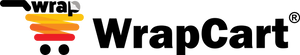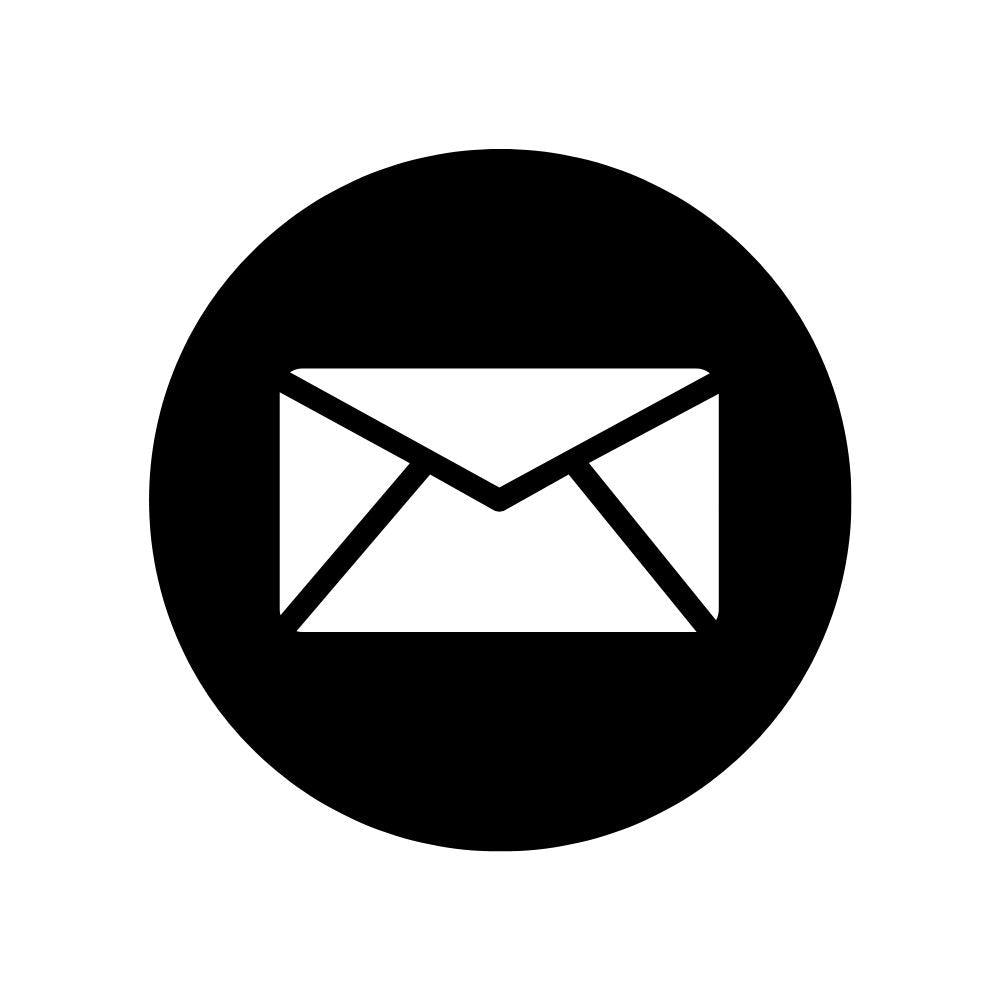Below FAQ are some common concerns of our customers before purchasing the products.
If you have other questions, please just send it to support@wrapcart.com.
Pre Sale Questions
Q: How to place order?
All designs are available for 500+ phone models
1) Select skin category
2) Choose a particular skin from the selected category
3) Choose your mobile model from the drop down list below the product
4) Click on Buy Now
Q: How to find your phone model in WrapCart?
All designs & textures are available for 500+ phone models. Select any design and then select your phone model from the drop down list below the product
Q: What Are Skins/Wraps?
They’re super thin and stick to your phone and are available in authentic textures like wood, matte, gloss etc. which give a premium look and feel to your device. Being just 0.23 millimeters thin, they’re not at all bulky and provide great with a little substance.
Q: What Are The Payment Options in WrapCart?
Gpay, Phonepe, UPI, Net Banking, EMI, Card Payments & More
Q: Will The WrapCart Mobile Skin Damage My Device?
Safe & Best Quality. We use high quality glue which does not damage the back of your device at all.
Q: How Long Will The Mobile Wrap Last?
If applied and used properly, our Wraps can last up to 2 years.
Q: What are Mobile Skins?
Mobile skins are vinyl wraps for your phones. Mobile Skins give your phone a shield to protect your device from the threat of dust, stains, and scratches. And at the same time give you a better grip for holding on to your phone. And don’t worry, your phone will still fit snugly in your hands or your pockets. WrapCart: A pioneer in mobile skins in India.
Q: How Long Will It Take To Ship My Order In India?
Orders will take a maximum time of up to 5-6 business days to deliver since the date your order is dispatched.
Q: What If The Product Has A Defect?
If you identify a defect in the skin before the application, just mail us some images of the product within 48 hours of receiving the shipment. After examining the same, we will exchange your product at our cost. If you identify the defect after the application, mail some photos and we will advise further action after examining the defect.
Q: I Can’t Find My Phone Device In The List. What Should I Do?
Just drop us a mail or a message and we will get back to you within 48 hours.
Mobile Skins
What's the application process for the Mobile Skin/Other Device Skin?
Applying the mobile wrap is easy. Clean your device, align the skin carefully, and press to adhere. For detailed instructions, refer to our application guide.
Does the skin leave any residue upon removal?
No worries! Our Mobile Skins & Laptop Skins are designed to be residue-free when removed, leaving your device's surface clean and unblemished.
Can I use a cover along with the mobile skin?
Absolutely! Phone skins are slim and compatible with most cases, allowing you to protect your device while still showcasing your mobile skin's stylish design.
Will the mobile skin cause my device to overheat?
Rest assured, our mobile skins, laptop skins & camera skins are made from materials that don't affect your phone's temperature. They're designed to provide protection and aesthetics without impacting device performance.
What if I encounter bubbles during application of mobile skin?
If bubbles appear while applying the mobile skin, gently lift the affected area and reapply, smoothing out the skin as you go. Our application guide offers tips to ensure a smooth, bubble-free installation.
Can I request a custom mobile skin order?
Absolutely! We offer custom orders, allowing you to personalize your mobile skin with your preferred design or artwork. Contact our customer support for more details on placing a custom order.
My model isn't listed on your website. What should I do?
If your model isn't listed, please get in touch with us. We strive to accommodate various devices and might be able to assist you with a suitable mobile skin option or explore future compatibility.
Q: What If The Product Has A Defect?
If you identify a defect in the skin before the application, just mail us some images of the product within 48 hours of receiving the shipment. After examining the same, we will exchange your product at our cost. If you identify the defect after the application, mail some photos and we will advise further action after examining the defect.
Laptop Skins
What's the application process for the Laptop Skin?
Applying the laptop wrap is easy. Clean your device, align the skin carefully, and press to adhere. For detailed instructions, refer to our application guide.
Does the laptop skin leave any residue upon removal?
No worries! Our Mobile Skins & Laptop Skins are designed to be residue-free when removed, leaving your device's surface clean and unblemished.
Can I order a trackpad skin with the laptop skin?
Absolutely! WrapCart also provides trackpad and touchpad skins as per the dimensions that you enter.
Will the laptop skin cause my device to overheat?
Rest assured, our mobile skins, laptop skins & camera skins are made from materials that don't affect your device's temperature. They're designed to provide protection and aesthetics without impacting device performance.
What if I encounter bubbles during application of laptop skin?
If bubbles appear while applying the laptop skin, gently lift the affected area and reapply, smoothing out the skin as you go. Our application guide offers tips to ensure a smooth, bubble-free installation.
Can I request a custom laptop skin order?
Absolutely! We offer custom orders, allowing you to personalize your laptop skin with your preferred design or artwork. Contact our customer support for more details on placing a custom order.
Will the full body laptop skin affect my laptop's heat dissipation?
No, WrapCart's full body laptop skins are designed to facilitate proper heat management. The materials used are thin enough to allow for adequate airflow. Some skins are specifically engineered with micro-ventilation patterns to help keep your laptop cool during intense tasks.
How do I clean my full body laptop skin without damaging it?
To clean your WrapCart full body laptop skin, use a soft, slightly damp microfiber cloth to gently wipe the surface. Avoid using harsh chemicals or abrasive materials. For tougher stains, a mild soap solution may be effective, but be sure to use minimal moisture and allow it to air dry afterward.
Can I remove and reapply my full body laptop skin?
Yes, WrapCart's full body laptop skin sticker is designed for long-term use, but it can be carefully removed. However, keep in mind that reapplication is not advised, as doing so may compromise the adhesive properties. For best results, it’s recommended to apply the skin once and enjoy its protection.