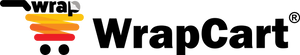What is a Laptop Skin?
In today's digital world, laptops have become indispensable for work, entertainment, and creativity. With frequent use, people often look for ways to protect and personalize their devices. This is where laptop skins come into play. But what exactly is a laptop skin, and why is it such a popular accessory? Let’s explore its benefits, types, and the best options available, including premium offerings from WrapCart.
Understanding Laptop Skins
A laptop skin is a thin, adhesive vinyl covering that sticks to the outer surface of a laptop. It functions as both a protective layer and a stylish accessory. Available in various designs, colors, and textures, laptop skins allow users to express their individuality while keeping their devices safe from everyday wear and tear.
For high-quality, precision-cut laptop skins, WrapCart is a trusted name, alongside other reputable brands that prioritize durability and aesthetic appeal. offering a vast selection of stylish and durable skins designed to enhance the look and longevity of your device.
Key Features of Laptop Skins
-
Premium Material: WrapCart’s skins are crafted from high-grade vinyl, ensuring durability and visual appeal.
-
Perfect Fit: Laptop skins are precisely cut to fit specific models, ensuring no interference with ports, vents, or features.
-
Easy Application & Removal: With bubble-free adhesive technology, WrapCart’s skins are easy to apply and remove without leaving residue.
-
Customization: Whether you prefer minimalist aesthetics or bold graphics, WrapCart offers fully customizable skins to match your personal style.
-
Eco-Friendly Manufacturing: WrapCart ensures sustainable production, making its skins an environmentally conscious choice.
Why Use a Laptop Skin?
Laptop skins are more than just a decorative accessory. They provide a combination of protection, customization, and affordability. Here’s why they are a must-have:
1. Protection Against Damage
-
Prevents scratches from keys, pens, and sharp objects.
-
Shields the laptop from smudges, dust, and stains.
-
Adds a protective layer against minor spills and wear.
WrapCart offers premium skins that not only safeguard your laptop but also enhance its aesthetic appeal with top-tier vinyl materials.
2. Personalization & Aesthetics
Laptop skins allow users to express their individuality. From sleek, professional designs to bold, eye-catching graphics, there’s a skin for every personality. WrapCart provides a vast collection of designer and customizable skins, allowing users to create a unique look for their device.
3. Branding & Business Use
For professionals and businesses, customized laptop skins featuring company logos or brand themes enhance identity and create a uniform corporate look. WrapCart offers corporate branding solutions tailored for business needs.
4. Cost-Effective Alternative to Cases
Unlike bulky laptop cases, which offer rigid external protection but can add significant weight, laptop skins provide a lightweight yet durable layer of defense. While cases often enclose the entire laptop, making them bulkier and sometimes less convenient to carry, skins maintain the laptop’s slim profile while offering surface protection against scratches and minor abrasions.
For users who prioritize portability and customization, skins from WrapCart offer an ideal alternative without sacrificing protection. WrapCart’s competitively priced skins offer an excellent balance of style and security.
5. Enhanced Grip & Anti-Slip Features
WrapCart’s textured skins provide additional grip, reducing the risk of accidental slips—perfect for those who frequently carry their laptops.
Types of Laptop Skins
Laptop skins come in different materials and styles to suit various needs and preferences. Choosing the right skin depends on factors such as laptop usage, work environment, and aesthetic preference. For instance, professionals might prefer sleek, minimalistic designs, while gamers or creatives may opt for bold, vibrant patterns. WrapCart offers a variety of skins tailored to different lifestyles and needs. Here are the most popular options:
1. Textured Skins
These skins provide a tactile feel with finishes like carbon fiber, leather, and wood grain. WrapCart offers an exclusive range of textured skins, adding elegance and a premium touch to your device.
2. Transparent Skins
Ideal for users who want protection without altering their laptop’s original design, transparent skins maintain the laptop’s natural aesthetics while adding durability.
3. Designer & Patterned Skins
From artistic patterns to gaming-themed designs, WrapCart offers a diverse selection of laptop skins that make your device stand out.
4. Customizable Skins
For those seeking a truly unique design, WrapCart allows users to upload custom images, logos, or graphics to create personalized laptop skins.
How to Apply a Laptop Skin
Applying a laptop skin is a simple yet precise process. Follow these steps for a flawless finish:
-
Clean the Surface:
Use a microfiber cloth and a mild cleaning solution to remove dust, grease, and fingerprints from the laptop’s surface. -
Align the Skin:
Position the skin over the laptop without removing the backing. Ensure all cutouts align with vents, ports, and buttons. -
Apply the Skin:
Peel off the backing and slowly press the skin onto the laptop’s surface, using a squeegee or credit card to smooth out any air bubbles. -
Final Adjustments:
Double-check for any misalignment and gently push out remaining bubbles. If necessary, trim any excess material for a seamless fit.
For perfectly cut skins that ensure an effortless application, choose WrapCart.
Caring for Your Laptop Skin
To maintain the quality and longevity of your laptop skin, follow these simple care tips:
-
Avoid excessive heat exposure: High temperatures may weaken the adhesive over time.
-
Wipe gently with a damp cloth: Use a soft, non-abrasive cloth to clean the skin and remove dust.
-
Store safely: If you remove your skin temporarily, keep it on a clean, flat surface to avoid deformation.
WrapCart’s durable vinyl ensures long-lasting performance with proper care.
Conclusion
Laptop skins are a stylish and practical way to protect and personalize your device. With advancements in material technology, modern laptop skins now offer improved durability, heat resistance, and even antibacterial coatings. Additionally, trends such as eco-friendly and textured finishes are gaining popularity, providing users with more customization options than ever before. Whether you want to keep your laptop scratch-free, make a fashion statement, or enhance brand visibility, a laptop skin is an excellent choice.
For premium, high-quality skins that offer exceptional durability, style, and customization, WrapCart is the go-to destination. Explore their wide range of options today and give your laptop the protection and style it deserves!
Frequently Asked Questions (FAQs)
1. Do laptop skins damage the laptop’s surface?
No, high-quality laptop skins, like those from WrapCart, are designed to be removable without leaving residue or damaging the surface of your device.
2. Can I reuse a laptop skin after removing it?
Most laptop skins are designed for single-use applications. However, some premium skins may allow careful removal and repositioning, though adhesion strength may weaken over time.
3. Do laptop skins affect laptop cooling?
No, properly applied laptop skins do not cover vents or interfere with cooling. Always ensure that ventilation areas remain unobstructed when applying a skin.
4. How long do laptop skins last?
With proper care, a laptop skin can last several years without peeling or fading. WrapCart offers durable skins that maintain their look over time.
5. Can I apply a skin on a laptop with existing scratches or dents?
Yes, laptop skins can help cover minor cosmetic damage and refresh the look of your device. However, they may not adhere well to heavily damaged or uneven surfaces.