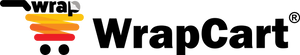Why Put Stickers on Laptop: Adding Personalization and Style
Laptops have become an essential part of our lives, serving as powerful tools for work, communication, entertainment, and more. With the increasing popularity of laptops, people are constantly looking for ways to make their devices unique and reflective of their personality. One popular way to achieve this is by putting stickers on laptops.
In this article, we will explore the reasons why people put stickers on their laptops, the benefits it offers, and how it adds personalization and style to these portable devices.
Also Check Out Our Latest Trending Mobile Skins and Give a Personalized Look to Your Handset.
Why Put Stickers on Laptop
Laptops often come in a standard design, lacking individuality and character. By adding stickers to your laptop, you can transform it into a personalized work of art. Here are a few reasons why people choose to put stickers on their laptops:
1. Expressing Personal Interests and Hobbies
Stickers allow laptop owners to showcase their passions, interests, and hobbies. Whether you are a music lover, a bookworm, a sports enthusiast, or an artist, there are stickers available that represent your unique identity. By adorning your laptop with stickers related to your interests, you can share a glimpse of your personality with others.
2. Adding a Touch of Creativity
Stickers offer an excellent opportunity to unleash your creativity. With an extensive range of designs, colors, and themes available, you can create a visually appealing and eye-catching laptop. Whether you prefer minimalistic designs, vibrant illustrations, or thought-provoking quotes, stickers provide endless possibilities for expressing your artistic side.
3. Making a Statement
Laptop stickers can be used as a means of making a statement or conveying a message. From supporting social causes to sharing your sense of humor or political views, stickers serve as a powerful medium for expressing your beliefs. By choosing stickers that resonate with your values, you can spark conversations and engage with like-minded individuals.
4. Personalizing Work Devices
Many people use laptops for work purposes, and putting stickers on them can help differentiate personal devices from company-provided ones. Personalizing your work laptop can create a sense of ownership and make it easily recognizable among a sea of similar devices. It also adds a touch of familiarity and comfort in the workplace.
5. Protecting and Concealing Imperfections
Laptops are prone to scratches, scuffs, and general wear and tear over time. Stickers can act as a protective layer, shielding the laptop surface from potential damage. Moreover, if your laptop has minor imperfections or scratches, stickers can help cover them up, giving your device a fresh and appealing look.
Are You Interested In Seeing These Trending Laptop Skins?
FAQs about Putting Stickers on Laptops
Q1: Will stickers damage my laptop?
No, stickers typically do not cause any damage to laptops. However, it's essential to clean the surface thoroughly before applying stickers to ensure proper adhesion. Additionally, avoid using stickers made with harsh adhesives that may leave residue or marks upon removal.
Q 2: Can I remove stickers without leaving any residue?
Yes, many stickers are designed to be easily removable without leaving residue behind. To remove stickers, gently peel them off, starting from one corner. If any residue remains, use a mild adhesive remover or rubbing alcohol to clean the surface.
Q 3: Can I customize my own laptop stickers?
Absolutely! Several online platforms allow users to design and create custom laptop stickers. You can upload your artwork, photos, or graphics to personalize your laptop with unique stickers that reflect your style and personality.
Q 4: Will stickers affect the performance of my laptop?
No, stickers do not impact the performance of your laptop. As long as they are applied correctly, stickers should not interfere with the functioning of the device or affect its performance in any way.
Q 5: How can I arrange stickers on my laptop for the best visual impact?
Arranging stickers on your laptop is a matter of personal preference. Some individuals prefer a minimalist approach, placing a few stickers strategically, while others enjoy a more eclectic display. Experiment with different arrangements, ensuring that the stickers do not cover important ports, vents, or the webcam.
Q 6: Can I reuse stickers on different laptops?
The ability to reuse stickers on different laptops depends on the adhesive used. Some stickers have a less sticky adhesive, allowing for easy removal and reapplication. However, others may lose their adhesive properties after removal and may not stick well if reused. Check the product details or contact the manufacturer to determine if the stickers are reusable.
Conclusion
Adding stickers to your laptop is a creative and personal way to make your device stand out from the crowd. By expressing your interests, showcasing your creativity, and making a statement, stickers offer a myriad of benefits.
They allow you to transform your laptop into a unique canvas that reflects your personality and style. So, why put stickers on a laptop? The answer is simple: to add personalization and style to your portable companion.
And, to fulfill your desire to add stickers on laptop, don’t forget to check out these hottest stickers and skins for your laptop, mobile, camera, charger and others.